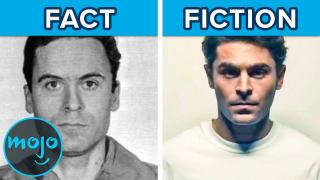Netflix Has Their Own Secret Menu???
Ever since news broke of the easter egg on Netflix that turns the search word “Excelsior” into a carefully crafted Stan Lee Tribute, users began to wonder what else the popular streaming service had hidden under all the suggested and trending titles that distract our attention. Well, over on our YouTube channel, we looked at 10 extras that Netflix offers which aren’t always the easiest to find, such as the ability to request new titles, as well as hidden movies and incredibly specific category codes. If you’re interested in finding out more sneaky setting tricks and details, here are 5 more!

Screen Flip
This trick goes out to anyone who watches Netflix on their laptop, tablet or phone in bed and can’t seem to find a comfortable position for optimal screen viewing, without distorting your neck. There’s actually a Chrome extension called Netflix Flip that will rotate your screen at any angle or zoom in and out to comfortably view, even while lying down sideways. Looks like not even a neck cramp can interrupt your viewing streak now.

Upflix App
Having trouble sorting through Netflix’ vast ocean of titles? Typically we resort to clicking on the shows or movies that are highlighted on the home page due to their popularity or compatibility with our viewing history, but if you’re a film/TV buff or someone that cares about what critics say, Upflix is an app that sorts titles by their IMDB, Rotten Tomatoes and Flixter scores.
See When Shows Leave
In order to make room for incoming newbies, Netflix drops a number of titles from their platform every month and if you’re curious as to which ones are leaving (and if you forgot to watch our video recap below), you can actually see that a show or movie is leaving under its details page, as of 30 days before its take-down. But seriously, you could also just check out this month’s casualties below!
Group Netflix Session
Look! You can spend time with friends without leaving your house or turning off Netflix! That’s right, for remote friend groups that wish to view in sync, extensions like Rabbit or Netflix Party allow you to share your Netflix experience simultaneously with anyone, anywhere, with the added bonus of video live-streaming and group chat so it feels pretty authentic; well, as authentic as a virtual hangout can be.

Never Ending Netflix
As if you haven’t watched enough back-to-back episodes yet, there’s actually a chrome extension called Never Ending Netflix (NEN) that allows you to remove the “Are you still watching?” pause every few episodes of a show, so you can enter an endless string of procrastination, without being judged by a streaming platform!
Which hidden feature or easter egg would you use? Make sure to check out the complete list of 10 surprising Netflix hacks below or on WatchMojo.com and let us know in the comments!