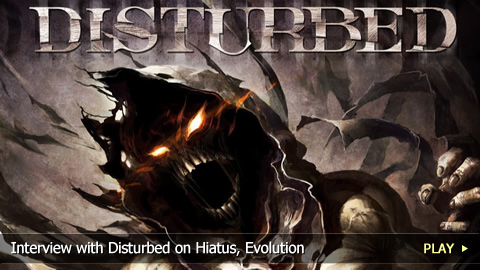Saying that computers are complex is an understatement. They contain intricate networks of wiring and components, and there’s so much more to these machines than meets the eye. When a computer begins to show signs of an internal struggle, it can be difficult to pinpoint the problem. To help you decode the struggle your computer is facing, consider these common signs of hard drive failures and firmware issues.
Common Signs of Hardware Failures
Computer hardware failures fall into two main types: physical and logical.
Physical Hardware Failures
Just as it sounds, physical hardware failures occur when the computer’s physical hardware fails. Often, you can identify this tragedy by its stomach-dropping whirring, clicking, and grinding sounds.
What do you do if you hear these sounds? And what if your hard drive is still working? The best advice is to replace the drive and reinstall your computer’s operating system. If possible, try to back up your data if you haven’t already. To prevent catastrophic data loss, consider backing up important files on a regular basis—even if your computer is completely healthy.
Another symptom of physical hardware failure is when your hard drive does not seem to work even though there is power running to it. Oftentimes this failure is caused by damage from a power surge. Power surges and overheating are also a cause of the dreadful whirring, clicking, and grinding sounds mentioned above.
Logical Hardware Failures
Logical failures most often occur when your computer has a corrupted operating system. Other factors include compromised or deleted files critical to computer usage. All of these factors prevent the hard drive from accessing these files. Some of the most common symptoms of logical hardware failures include:
- Warning signs or error messages
- Computer will not start up despite receiving power
- Inability to open files
- Files take an excessive length of time to load
- Missing files
- Corrupted files
Hope is not lost. You may be able to use data recovery software to discover and restore lost files. It is important to note that you should recover your files before repairing your operating system or completely erasing the hard drive. If you don’t, reinstalling the OS could overwrite important files and prevent them from being accessed. Another note: when you recover your files, make sure you recover them to a different location.
Common Signs of Firmware Issues
Symptoms of a firmware issue are similar to those of a logical hardware failure. You can often identify issues with firmware by your computer’s sudden inability to access important data. This could lead to troubles with start-up, freezing, and to your computer’s inability to recognize files.
If you are experiencing problems with your computer due to any of these issues, you have a few options. You could invest in data recovery software or take your device in for professional extraction. You could replace the failing component(s). Or, you could replace your computer entirely. It is worth noting that the cost of computers is rising due to the 2021 shortage of chips and other components.